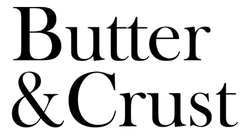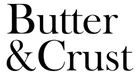Frequently Asked Questions
Check most frequently asked questions here, if you still need help then please contact us at
Account
Yes. Customers can cancel any time for free online. No strings attached.
To cancel, simply click on the subscription item you wish to cancel from within your customer portal and hit 'Deactivate this subscription'.
If you have already purchased a subscription but cannot login, you may not have activated your account.
Enter the email address which you used to checkout here and we'll email you an account activation.
Subscriptions help us keep value for money high and are convenient for customers. Our flexible subscriptions allow you to pause, cancel, skip or amend deliveries in just a few clicks so that your subscription works around you.
Customers are not tied into the subscription for any length of time and can cancel online for free whenever.
We offer our One-off Gift Bundle on a non-subscription basis.
Login to your account and select 'Payment Methods' from the top of the customer portal. Select 'Edit Payment Method'.
Manage Order
After activating your account, login to enter your customer portal.
➕ Add item: Select 'Add product' at the top of the page. Select the item you wish to add to your bundle and choose your delivery frequency. The delivery address and next billing date will populate automatically. We bill on the Wednesday before your Saturday delivery.
🍞 Change your bread selection: Select 'bread selection' and click 'Update contents'. From here, you can change your loaf selection and quantity.
🚫 Remove item: Click into the item you wish to remove. Scroll down to the bottom of the page and select 'Pause this item'. This will indefinitely stop your ordering of the item.
🔄 Change delivery frequency: Click into the item and hit 'Delivery Schedule'. Select either weekly or fortnightly delivery (or monthly for coffee). Feel free to set different frequencies for different items in your bundle.
⏩ Skip an upcoming delivery: Select the tab 'Upcoming orders'. On this tab, you are able to skip individual items. To skip an entire bundle, you'll want to skip all the items in the order.
📅 Change next order date: on the 'Manage Bundle' page click into the subscription item you wish to edit. Click the 'Next Charge Date' button and select your next charge date. Note: We charge on the Wednesday before delivery.
Login to your account and view the 'Manage Bundle' page.
Select the items that you are subscribed to and click 'Deactivate this subscription' button at the bottom of the page. This will indefinitely stop your subscription. You must do this for each item in your subscription one-by one if you wish to cancel entirely.
Shipping
No. We'll leave your bundle on your doorstep, and send you an email notification as soon as we deliver.
We'll deliver to your doorstep between 6:30-9:00AM in the morning.
After you place your first order you'll get an email from us where you can provide delivery instructions. We'll do our best to accomodate and them or refund you in full if there is anything we can't do.